About this product
The following sections will acquaint you with VIER Cognitive Voice Gateway.
Product description
What is VIER Cognitive Voice Gateway?
With VIER Cognitive Voice Gateway (VIER CVG) VIER enables you to develop outstanding voicebots, phonebots and virtual agents (assistance functions). For this purpose, VIER combines its proprietary media processing and telephony technology with the best voice and conversational AI technologies available on the market and make them easily accessible via open APIs. Integrations with contact centers enable diverse application possibilities in existing communication environments.
VIER Cognitive Voice Gateway consists of:
- a scalable and highly available telephony platform and provisioning of phone numbers
- hardware accelerated audio signal processing
- easy-to-use REST APIs
- the integration of various market-leading AI-based speech-to-text products (STT products) and text-to-speech products (TTS products) in many languages (e. g. OpenAI, Amazon™, Google™, IBM®, Microsoft®, Nuance®)
- Other integrations are available upon request.
- the integration of various market-leading conversational AIs (e. g. VIER Smart Dialog, boost.AI, boost.AI, Botario, Cognigy™, Dialogflow® CX and Dialogflow® ES, Rasa, Jovo, Ubitec)
- Other integrations are available upon request.
- the integration of contact center systems, such as VIER engage, Genesys, Deutsche Telekom
- the integration of downstream systems, e.g. VIER Interaction Analytics
- a web-based user interface for configuration and administration
What is a project?
A VIER Cognitive Voice Gateway project is the link between the caller and the text-based bot of the customer:
One VIER Cognitive Voice Gateway project is required per bot and per language.
- A phone number assigned to the project can be used to call the bot.
- A project can be identified by a generated project token.
- A project is assigned to one VIER Cognitive Voice Gateway account (of one VIER Cognitive Voice Gateway customer).
Users and owners
Users
Users are persons that are given credentials to access the VIER Cognitive Voice Gateway Console (UI) for management and configuration tasks. Each user may have one of four roles:
- Reseller Administrator
- Customer Administrator
- Account Administrator
- Project Administrator
An administrator of a certain organizational unit can see all other units below it.
Owners
VIER Cognitive Voice Gateway has in certain places the concept of an owner. Ownership is modelled on an organizational unit level, not on users. If something is owned (e.g. a speech cloud profile or a platform number block), it is owned by a reseller, customer or a project, but not by a user. Users would be considered owners if the user has the owning organizational unit directly assigned and only that unit.
Example |
|---|
A speech cloud profile that is owned by a customer cannot be edited by a user that only has a reseller assigned, even though that user can see the profile. Also, a user assigned directly to a project would not be able to edit the profile, even though he can use it. Only a Customer Admin with that specific customer ID would be able to edit it. |
VIER Voice Extension for Cognigy
The VIER Voice Extension for Cognigy provides a set of nodes for call control within the Cognigy platform. This includes, among other things, starting/stopping call recordings, playing audio files, or forwarding to a human agent. You get the VIER Voice Extension for Cognigy in the Cognigy Marketplace.
TIP
Accessing the VIER Voice Extension for Cognigy
To use the VIER Voice Extension for Cognigy, you need an account for both Cognigy and VIER Cognitive Voice Gateway.
VIER Cognitive Voice Gateway is the basis for building voicebots and phonebots with the Conversational AI platform of Cognigy.
The VIER Voice Extension for Cognigy was developed to make the development of voicebots even easier. This extension, freely available in the Cognigy marketplace, provides a set of nodes that can be used in Cognigy flows for call control.
You will get detailed information on using the VIER Voice Extension for Cognigy in the manual “VIER Voice Extension for Cognigy”
VIER Voice Extension for botario
The VIER Voice Extension for botario offers a range of actions within nodes of the type "Action" for call control when using botario as Conversational AI. These include starting/stopping call recordings, SSML-formatted Text-to-Speech output or forwarding to a human agent. You can obtain the VIER Voice Extension for botario by ordering it from your botario provider (botario or VIER). If you host botario yourself, you will find a description of how to set up the VIER Voice Extension for botario at https://cognitivevoice.io/docs/conversational-ai/conversational-ai-botario.html.
TIP
Access to the VIER Voice Extension for botario
The easiest way to use botario, VIER Cognitive Voice Gateway and the VIER Voice Extension for botario is to have these products hosted by VIER in the German VIER Cloud. In this case, VIER will take care of the complete setup, configuration and operation of botario and the VIER Voice Extension for botario for you. If you would like to host botario yourself, you can find a description of how to configure the VIER Voice Extension for botario at https://cognitivevoice.io/docs/conversational-ai/conversational-ai-botario.html.
VIER Cognitive Voice Gateway is the basis for building voice bots and telephony bots with the Conversational AI platform of botario.
To make the development of voice bots even easier, the VIER Voice Extension was developed for botario. The required VIER Voice Extension for Rasa is freely available on github at https://github.com/VIER-CognitiveVoice/rasa-vier-cvg. Once installed, the VIER Voice Extension for botario provides a set of actions within VIER channels that can be used in dialogs for botario call control within action nodes.
You will get detailed information on using the VIER Voice Extension for botario in the manual “VIER Voice Extension for botario“.
Composition of the user interface
The user interface of VIER Cognitive Voice Gateway is divided into the following areas:
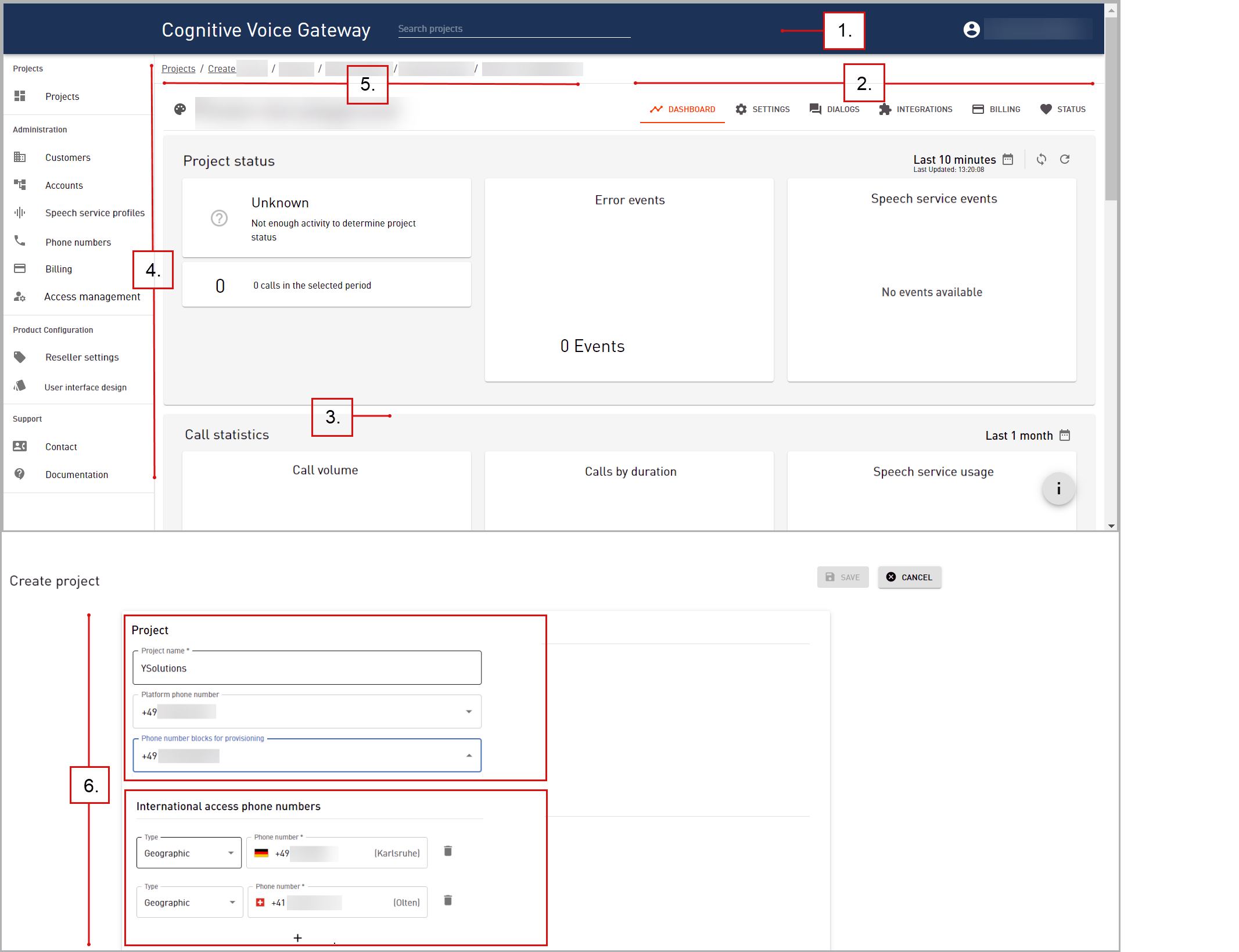
Image number | Description |
|---|---|
1. | The header bar contains the data product name, search bar and user name. By clicking on the user name you open a drop-down menu. In the search bar you can search for the following information:
The advanced search works across resellers. In the search results list, all projects of the currently selected reseller are displayed first and, after a separator line, projects of other resellers - if you have access rights for such projects. Especially if you are responsible for a large number of projects in VIER Cognitive Voice Gateway, you can find the right project faster this way If you click on one of these projects in the search results list, you will be taken directly to the Settings tab of the corresponding tab. You can also go directly to the Dashboard or Dialogs tabs by clicking on the corresponding icons. Via the drop-down menu you can
|
2. | The menu bar gives you access to the following settings and views for your project:
|
3. | In the workspace the currently edited setting or the currently selected display is shown. |
4. | The navigation bar includes all possible settings and information concerning the following topics:
|
5. | The navigation aid always shows you where you are located in the software. By clicking on the underlined navigation entry, you can return to the workspace in which you were previously located. |
6. | The workspace is divided into different sections. You can make specific settings per section. |