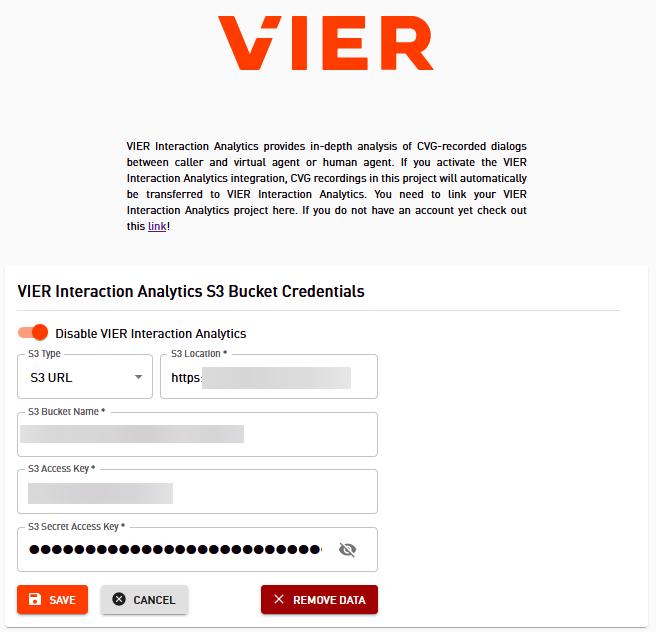CVG 1.12.0 (15-June-2021)
With this release we make the recording feature of CVG much more powerful!
So that you can now
build bots that use recordings for voice authentication during the dialog,
record dialogs not only between caller and bot, but also between caller and agent,
decide to record just one or both parties.

Recordings enhanced
Multiple and in-call available Recordings
Some applications require recordings to be available while the call is in progress. Voice authentication, i.e. the authentication of a user based on his voice, is a prominent example of this. Here, the recordings are sent by the bot to a voice authentication server, which performs the user verification.
To enable multiple recordings and recordings available during the call, we have extended the /call/recording/start and /call/recording/stop endpoints: optionally, a recordingID can be specified to identify the particular recording. If terminate is true when stopping a recording, the recording will be available as soon as possible and your application (bot) will be notified via the /recording endpoint. Now the recording can be used e.g. for voice authentication.
Known limitations
Currently it is not possible to make multiple recordings at the same time in one call. Before a new recording is possible in this call, a recording that is already running must first be terminated.
Selected Channel Recording
Sometimes it is desired that not caller and bot (or human agent) are recorded, but only one of the two channels. Examples are:
For voice authentication, only the caller’s recording is relevant.
If the caller has not agreed to a recording, only the bot (or the agent) can be recorded.
An optional speakers parameter has been added to the /call/recording/start endpoint:
If
speakersis set toCUSTOMER, only the caller is recorded (as needed for the voice authentication use case).If
speakersis set toAGENT, only the bot (or human agent) is recorded.If
speakersis omitted, both channels are recorded.
Recording of an assisted Human Agent
In the Assist use case, the call is routed to a human agent and in the agent desktop, based on the live transcription, the agent can be assisted during the call. With the new endpoints /assist/recording/start and /assist/recording/stop, this conversation between the customer and human agent can now also be recorded.
Note
You can also record calls between customer and human agent if you don't start the live transcription. But you need to use the assist API for this.
View and listen to all Recordings in our UI
In the dialog history of a project, all available recordings of a respective call are displayed, both those from the customer/bot call phase and those from the customer/human agent phase. If a recordingId was assigned at the start of the recording, this is displayed as the name of the recording. The recordings can also be listened to as usual.
A comprehensive conversation analysis based on the recordings can be performed with VIER Interaction Analytics. If the integration is configured (see below), all recordings that do not have an explicit recordingID are automatically transferred there.
Of course, you can also download the recordings into your own systems and make them available there.
External Call IDs
A new SIP header supports external call IDs and allows dialog data retrieval without knowing the dialogID. This external Call ID is a simple way of integrating bots built with CVG into contact centers. Provisioning calls and multiple call forwardings are also made for contact center integration, please ask us if you need support.
The X-VIER-Call-ID SIP header can be used to pass in a custom call ID generated by a contact center or another upstream system. The value should be unique per call of a project. This X-VIER-Call-ID SIP header is available for the bot (just as other Custom SIP Headers).
The new endpoint /dialog/{resellerToken}/external/{projectToken}/{externalCallId} gets the dialog data by this external ID set via X-VIER-Call-ID. This allows a downstream system (e.g. an Agent Desktop Application) to download the dialog data.
voiXen Speech Analytics became VIER Interaction Analytics
voiXen has been merged with Lindenbaum, 4Com, parlamind and precire into the new company VIER.
As a result, voiXen Speech Analytics has now become VIER Interaction Analytics. We have adjusted the integration accordingly. When the integration with VIER Interaction Analytics is activated, the CVG recordings are automatically transferred to VIER Interaction Analytics for analysis.