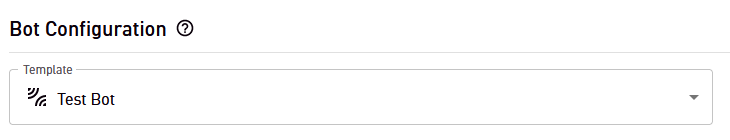CVG 1.14.0 (31-Aug-2021)
This release features whispering support, which is popular for contact center use cases, as well as a few other minor API improvements. In our UI, we’ve introduced project colors to help you keep your projects organized, plus some other convenience features.

Whispering
When forwarding calls to a contact center, it’s common to use “whisperings” to briefly announce the topic of the upcoming call to the agent. CVG now supports this natively with the new whispering option for /call/forward and /call/bridge. Here’s an example for forward:
{
"dialogId": "eee7d782-dea8-400c-abdd-8856eb1f94c8",
"destinationNumber": "<contact center phone number>",
"whispering": {
"text": "Car repair"
}
}
The text is synthesized using the project’s Text-to-Speech configuration and will only be heard by the agent, not the caller.
UI Improvements
Project Colors
We’ve noticed that as the number of projects a particular customer has grows, it can become harder and harder to find what you’re looking for. You can now assign colors to projects, which can help to organize things a bit:
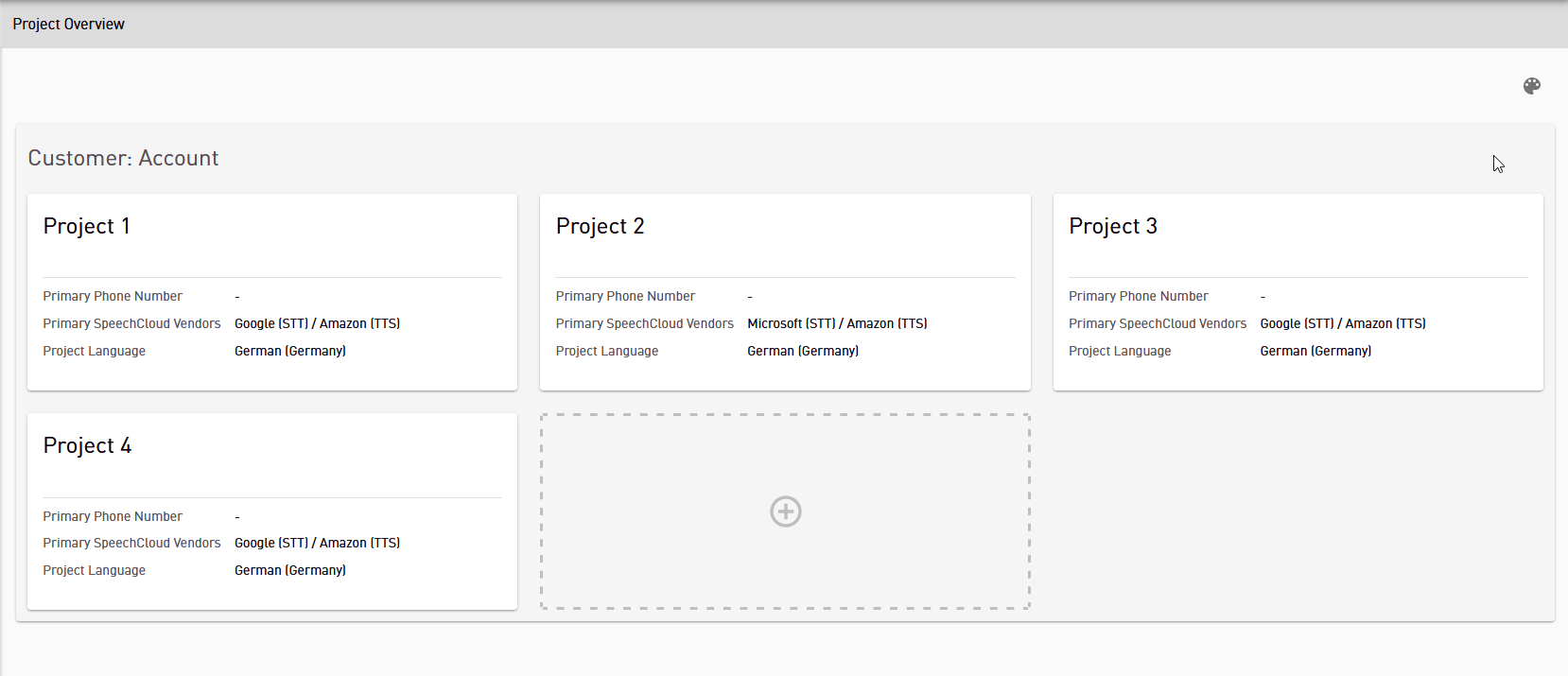
The colors have no inherent meaning, but you might want to establish some conventions within your organization, such as:
Fire Engine Red - Base- live / production projectsKelly Green - Base- development / testing projectsSelective Yellow - Base- not at full capacity yet, but already receiving some production traffic
Of course, you can also use completely different criteria like geographic location or whatever else fits your use case.
Once you’ve assigned some colors, you can quickly filter by a particular color:
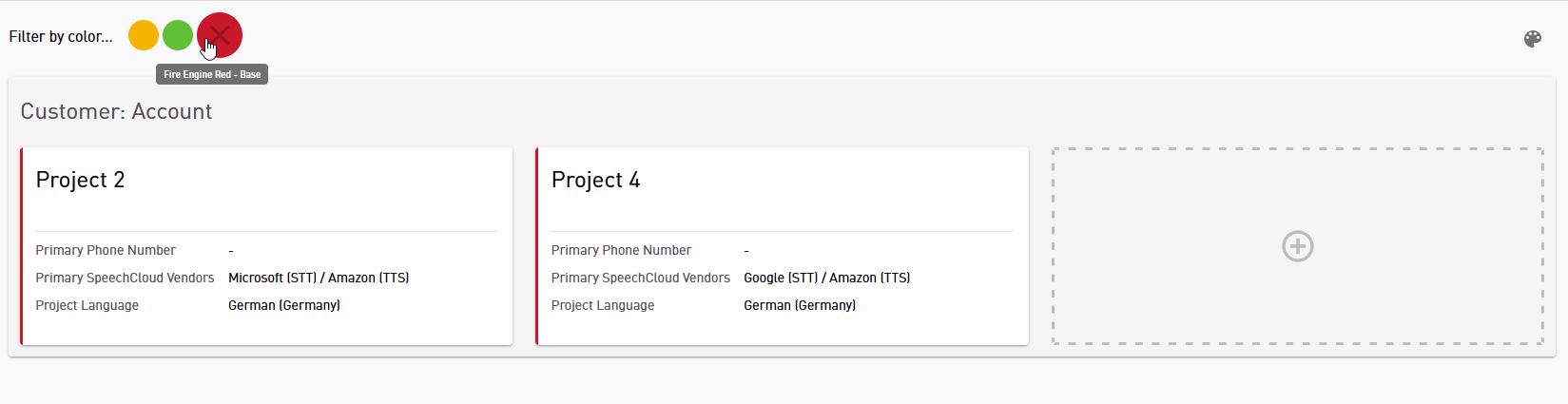
And finally, the color can also be seen and modified from the project view:
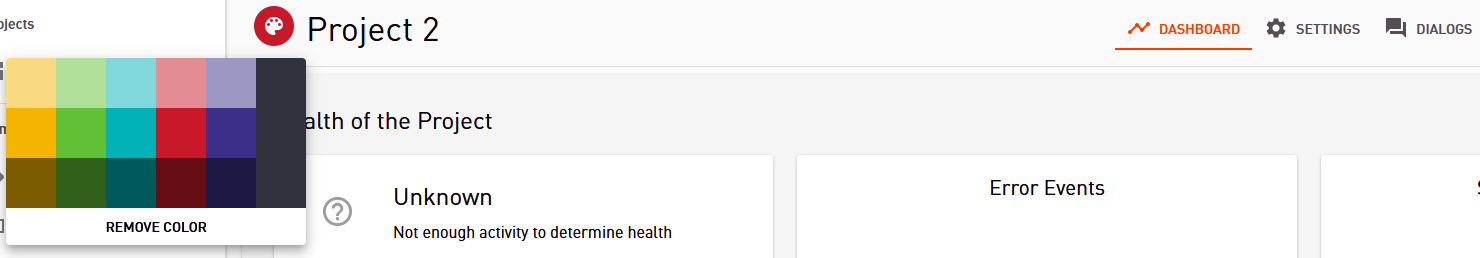
We’re looking forward to your feedback!
Copying Projects
Do you sometimes want to create a new project that’s similar to an existing one? This is now very easy to do:
Select the project the new one should be based on.
Switch to the “Settings” tab.
Use the “Copy” button to create a new project with the same settings.
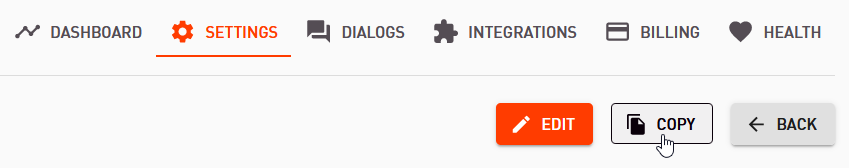
Project Overview
Primary SpeechCloud Vendors
You can now see which Speech-to-Text and Text-to-Speech vendors a project is using at a glance in the project overview:
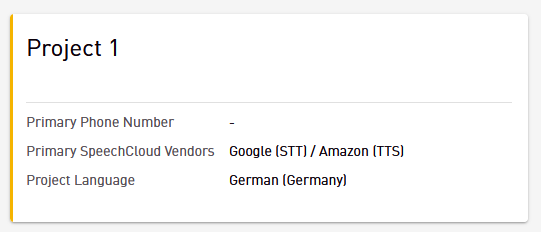
Note: these are the first (”primary”) selections respectively. If fallbacks are configured they are not displayed here.
Primary Phone Number
What used to be the “Platform Number” in the overview is now the “Primary Phone Number”. The difference is: if any International Access Numbers are configured for the project, the first one of those is displayed here instead, as it is usually more relevant:
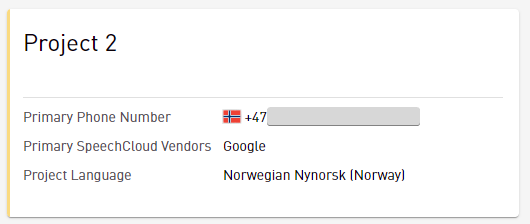
Cognigy Channel Configuration
In the Cognigy bot template, you can now optionally configure a suffix for the channel name:
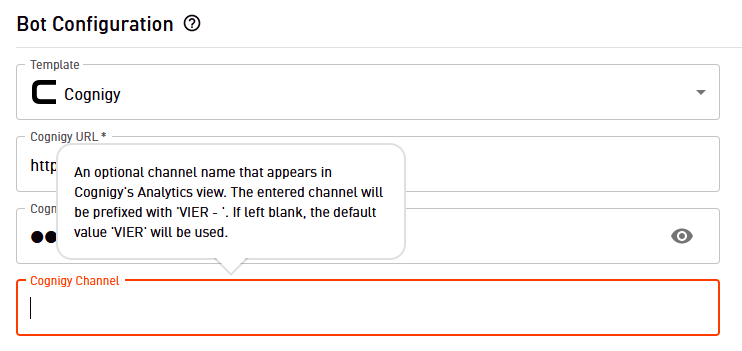
More Flags
While we already had flags and region information for some phone numbers before this release, they are now displayed in a lot more places.
One example in particular where flags help a lot is the project settings’ language selection, where you can now find what you’re looking for much quicker:

API Improvements
Separate languages in Bot API session requests
The /session request in the Bot API now has two new fields:
transcriberLanguage- corresponds to the Speech-to-Text language configured for the projectsynthesizerLanguage- corresponds to the Text-to-Speech language configured for the project
Previously, we only reported the Speech-to-Text language in the language field. The language field still exists for backwards compatibility, but it is now deprecated.
Hexadecimal error codes in the Health API
The TranscriptionFailed, SynthesisFailed and InternalError health events each have an errorCode field that can be included in support inquiries. This used to be an integer but is now a string (in hexadecimal format).
This is also reflected in the UI’s Health tab:
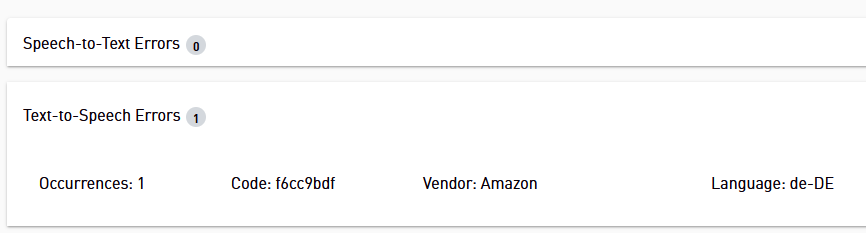
Other
And finally, our built-in test bot now supports a lot more languages (40 in total). Give it a try by selecting different STT and TTS languages!