CVG 1.18.0 (18-Jan-2022)
Waiting for spring means waiting for colors. We’re about to make the world a little more colorful in several ways with the new release of CVG - even before the first snowdrops bloom.
Resellers can now offer the CVG UI with their colors and logos. An integrated design tool can be used for easy customization.
Colorful means variety. So we’ve added IBM Watson to the Speech-to-Text selection option, which now makes Google, Microsoft and IBM Watson available.
A new colorful chart on the dashboard shows latencies of endpoints implemented by our customers and partners.
Last but not least, we have also adjusted our language so that it is now inclusive.

UI Branding for Resellers
Our resellers are strong brands that capture and keep people’s attention. In this regard, the entire customer experience is part of the brand.
That’s why we now allow you, the reseller administrators, to customize CVG’s UI with your company’s logos and colors. Your customers should feel “at home” with your brand when they log into CVG.
To configure the colors, there is a “color editor” that allows extensive adjustments. Before a design is activated, it can be checked in the preview whether it corresponds to your ideas.
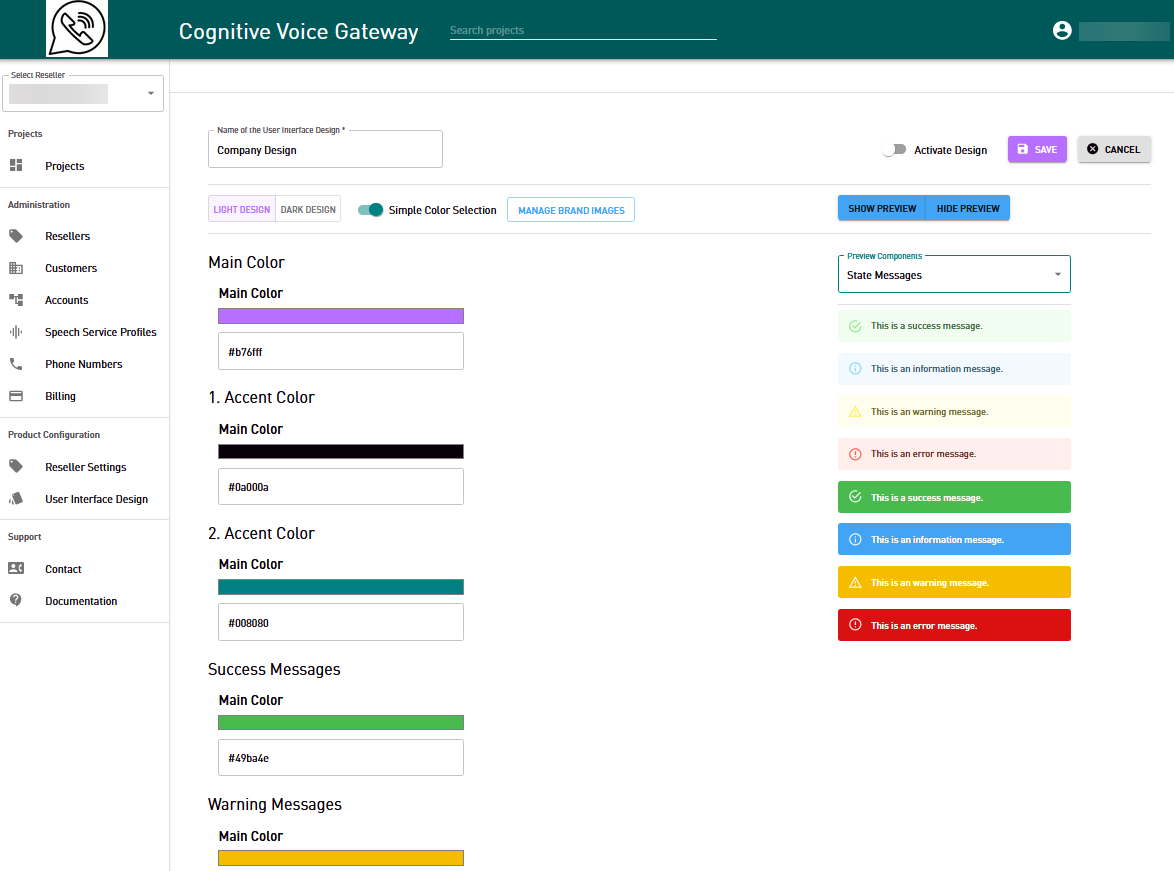
Several designs can be prepared, e.g. if there should be a special “spring” theme (yep, christmas is over we are waiting for spring now!).
If you are a reseller providing first and second level support to your customers, you can also set your contact information to be displayed in the user interface. For this purpose, you will find a new section “Contact Information” under “Product Configuration” -> “Reseller Settings”.
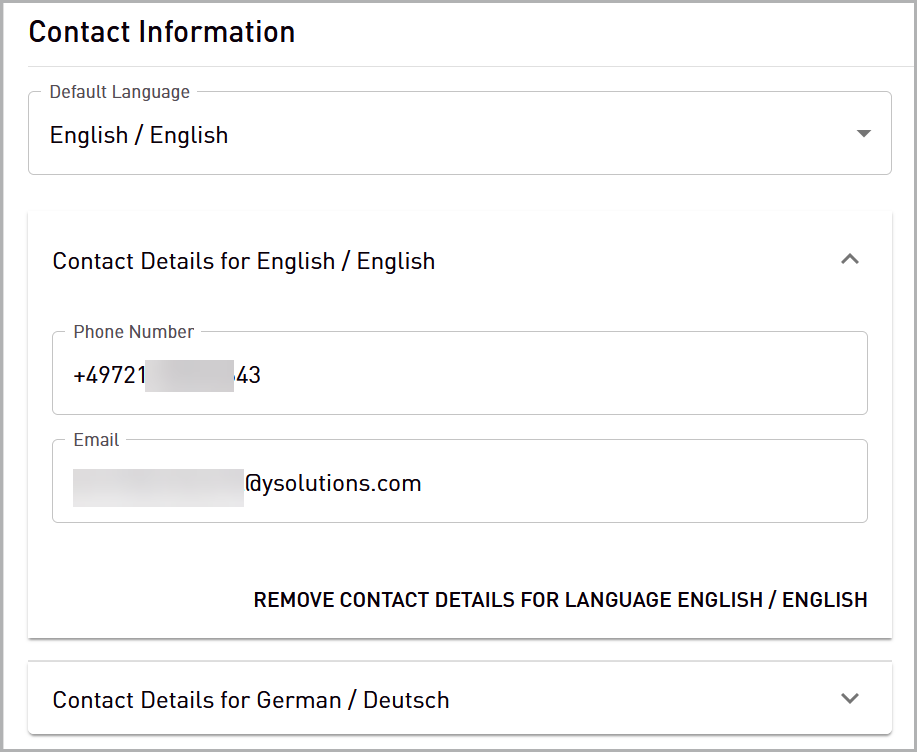
IBM Watson as additional Speech-to-Text engine
To give you the choice of leading speech-to-text engines in your voicebot projects, we now offer IBM Watson in addition to Microsoft and Google.
IBM Watson Speech-to-Text enables fast and accurate speech delivery in the following languages for a variety of use cases:
Arabic (Modern Standard)
Chinese (Mandarin)
Czech
Dutch (Belgian and Netherlands)
English (Australian, Indian, United Kingdom, and United States)
French (Canadian and France)
German
Hindi (Indian)
Italian
Japanese
Korean
Portuguese (Brazilian)
Spanish
Bot, Assist and Webhook Endpoint Latencies
A new chart on a project’s dashboard visualizes the latencies of your REST endpoints (Bot, Assist and Webhook Endpoints), i.e. how long it takes them to return a HTTP response. Please note that this measures only a technical HTTP protocol level response, not a bot response to a user input.
These latencies are also part of the health API. At the moment slow REST endpoints do not change the health status to WARNING or CRITICAL.
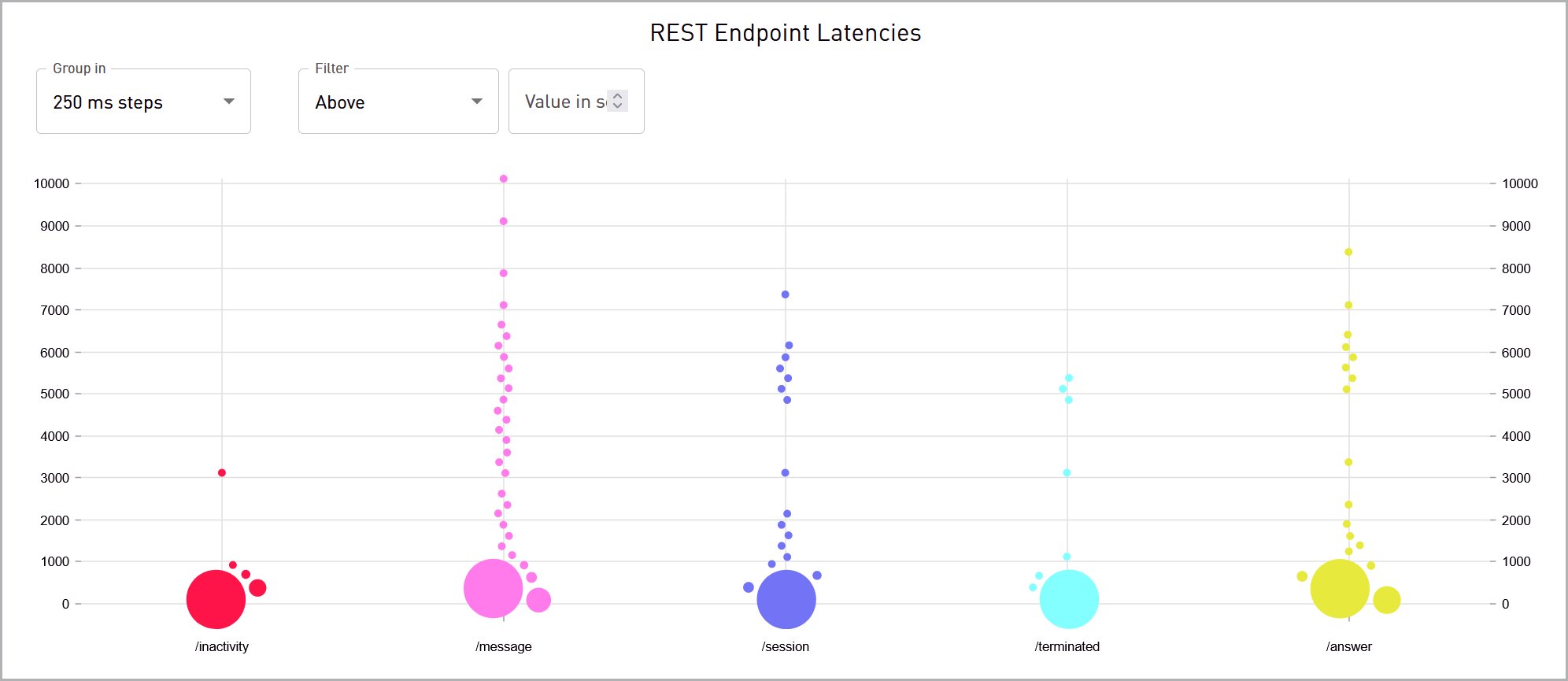
E-Mail Validation and Password Reset
To improve security, only valid email addresses are now possible as usernames. If applicable, you may be prompted for this validation the next time you log in.
If you have forgotten your password, you can request an e-mail on the login page. This e-mail contains a link to a temporary URL for resetting the password.
Inclusive Language
To better reflect core VIER values of diversity and inclusion, we have replaced non-inclusive language in our UI and manuals.
Fixed Bugs
IBM Watson Text-to-Speech
Some issues when using IBM Watson Text-to-Speech voices have been fixed.