CVG 1.6.0 (01-Dec-2020)
The December release of CVG comes with a brand new dialogflow integration. This is an important step to offer our users the widest possible selection of the best Conversational AI Frameworks available on the market. Now available are boost.ai, Cognigy, Dialogflow, Jovo and Parlamind.
Other important improvements include the filtering of dialogs in the Dialogs History view and the ability to configure custom international access numbers.
Dialogflow Integration

Many developers are using CVG together with dialogflow as conversational AI framework. They all did the integration work on their own or are using Jovo as a kind of middleware between CVG and Dialogflow.
Our new Dialogflow integration makes developing voicebots even easier for Dialogflow developers.
To link your CVG project with the dialogflow service account,
copy the full content of the JSON file generated by Dialogflow containing the private key and
paste it into the Advanced Bot Configuration field (see below) of the CVG project.
Find our guide how to use dialogflow together with CVG here.
Advanced Bot Configuration
Some Conversational AI Frameworks (such as Dialogflow) require more complex authentification identification than just an API key. An additional field Advanced Configuration in the Bot Configuration area allows to store such information in CVG. The data is expected in JSON format and is stored encrypted in the CVG database. This JSON object is passed to the bot or conversational AI framework (e.g. Dialogflow) during session initiation.
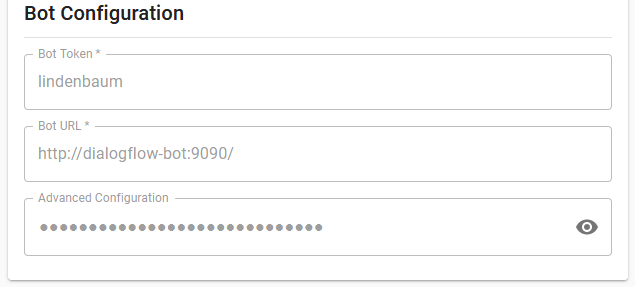
Such JSON objects can be complex. Please consult the documentation of the conversational AI framework for the required configuration format.
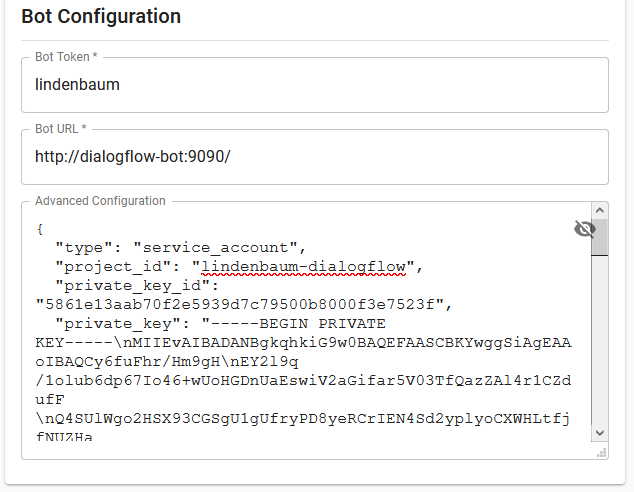
Bring your own International Access Numbers
Until now, international access numbers for projects have only been provided by us. From now on, such numbers can also be provided directly by our customers.
For this purpose the international access numbers can be routed by your provider to the platform number of the CVG project. Each platform number can be reached via the Internet via <platform-number>@sip.cognitivevoice.io.
The international access number can then be entered in the CVG project to make it visible in the Console.
Only owners of international access numbers can change the number in CVG Console.
Filters for Dialogs History
Hundreds of thousands dialogs per month are not unusual for popular voicebots. Also in voicebots projects with less traffic its sometimes useful to filter specific dialogs.
That’s why we have introduced filters for the dialog history. These filters make it possible to search only for dialogs that meet certain criteria. Here is an example of a filter for all dialogs that last longer than one minute and come from callers in Germany.
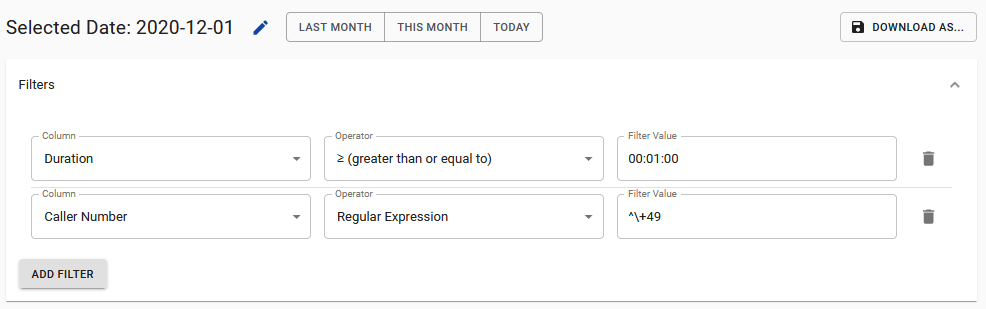
APIs
Provisioning API allows different Languages for STT and TTS
Users of CVG’s provisioning API may now set different languages for Speech-to-Text (transcriber) and Text-to-Speech (synthesizer). This enables for e.g. to use Google for Norwegian by setting Norwegian Nynorsk (no-NO) for transcriber and Norwegian Bokmål (nb-NO) for synthesizer:
{
"language": {
"transcriber": "no-NO",
"synthesizer": "nb-NO"
}
...
}
We continue to support the old format where language is just a simple string rather than an objet (used for both transcriber and synthesizer):
{
"language": "de-DE"
...
}
Provisioning API supports specifying a bot configuration
For provisioned calls, the botConfiguration must be specified via the API rather than the project UI. If botConfiguration is absent, the /session endpoint will receive "configuration": null. In principle the field can contain arbitrary JSON data, please consult the documentation of the specific bot you are using for the format that is required.
Bot configuration sent to the session endpoint
The /session endpoint of the bot API has a new configuration field which will contain the JSON data specified in the project UI for direct calls or the configuration specified in /provision/call for provisioned calls. If no configuration was specified, the value is null.
Reminder
Bot developers should configure their JSON parsers to accept unknown properties, as addition of new fields is not considered a breaking change.
Language is optional Parameter in Call and Provisioning APIs
The language parameter is no longer required in Call and Provisioning APIs. If no language is specified, the language that is configured for the CVG project via the CVG console is used.
Smaller Improvements
Encrypted Storage of Speech Cloud Profiles
For improved security, speech cloud profiles (which may contain credentials) are stored encrypted in CVG’s database.
Better Readability of Phone Number Ranges
Configuring Phone Number Ranges is made easier by displaying the range in bold digits, e.g.
+4969907362810 - +4969907362829