CVG 1.26.0 (16-Jan-2023)
The year is not that young anymore, nevertheless we would like to wish you a happy new year 2023.
We are convinced that the successes of voicebots that we created and saw together last year (and the years before) will continue quite significantly this year. Voicebots are about to take over the entire breadth of the market. From the use of multilingual voicebots in large corporations to specialized bots of smaller companies for e.g. trip or appointment bookings.
We would like to support you right at the beginning of the year with a whole range of innovations: Thanks to WebRTC, voicebots can now be called directly from the web browser - both from the PC and from mobile devices. Our customers who are already using our “VIER Voice” extension in Cognigy will receive additional convenience features. And finally, we have once again extended the possibilities of using our International Access Numbers.
We are looking forward to all the voicebots that will be “born” in 2023 and of course to every bot that gets older and wiser.

WebRTC
If a voicebot is built with VIER Cognitive Voice Gateway (CVG), it can now be called via the public telephony network, via a SIP URI or via WebRTC directly from the browser.
WebRTC (Web Real-Time Communications) is an open-source standard enabling audio and video communication within websites or web applications. All popular browsers including Chrome™, Firefox®, Safari™ and Edge™ support WebRTC.
Call your Bot from your Web App
Would you like to add a WebRTC client to your web app to call a voicebot directly from the browser? To make life easier for you we provide an open source reference implementation for your browser-based WebRTC client on GitHub. Try it out, it calls a simple echo bot for demo purposes.
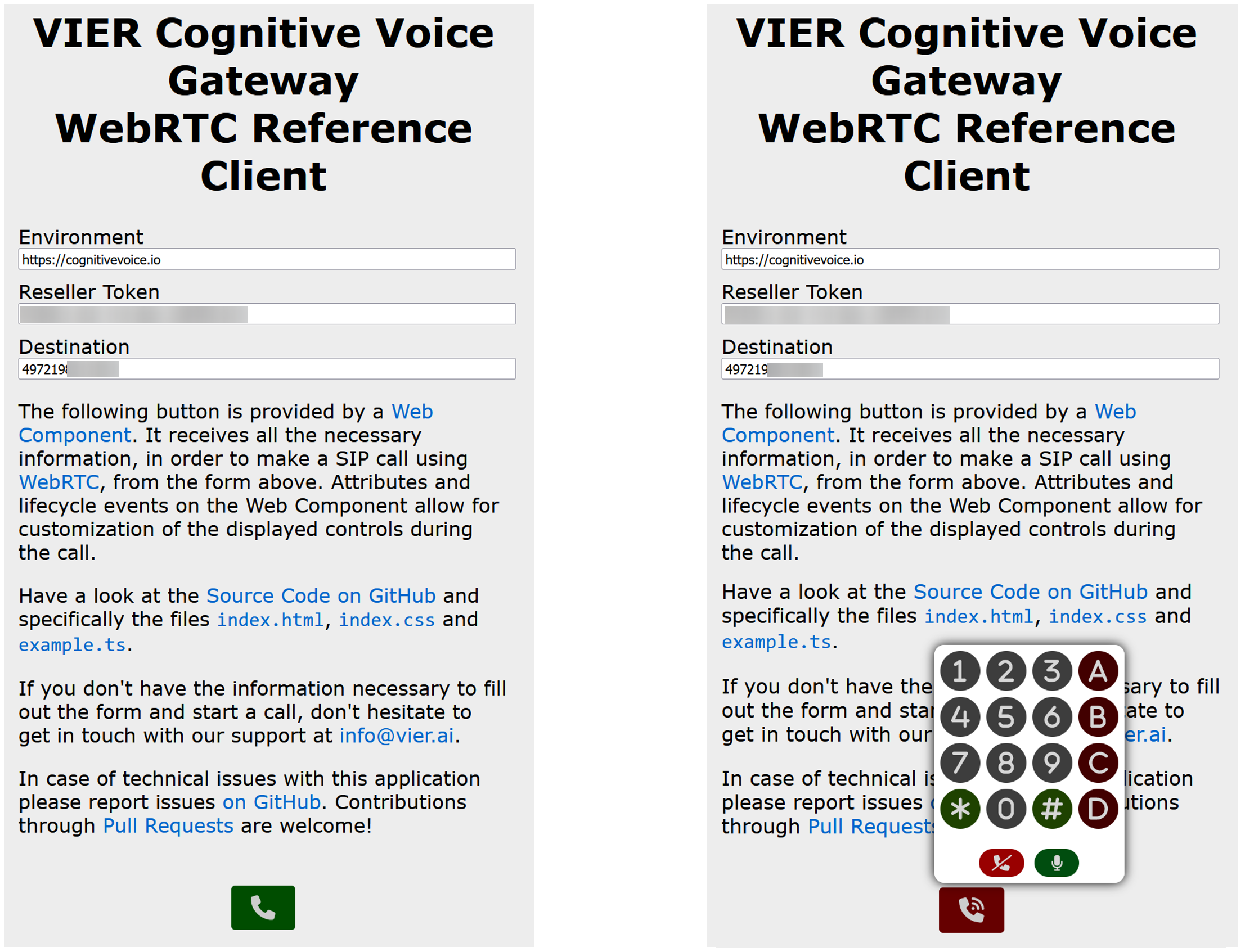
International Access Numbers available as SIP URIs
Previously, only the numbers selected as platform numbers were available both over PSTN and as SIP with a corresponding SIP URI sip:<platform_phone_number>@sip.cognitivevoice.io.
We have now also made the International Access Numbers reachable as SIP URIs <international_access_number>@sip.cognitivevoice.io, so SIP calls can be routed directly there.
CDRs generated after this update also show whether the call was received on <platform_phone_number> or on the <international_access_number>.
If multiple International Access Numbers are assigned to a project, each of these numbers can be reached accordingly. When starting a dialog /session delivers the dialed local number. For example, different intents can be triggered depending on the called phone number. The respective International Access Number is also listed in the CDRs.
WebRTC Calls to your International Access Number
When using WebRTC calls you also may use the International Access Number as destination. The call then goes - like all other WebRTC calls - from the web browser securely and encrypted over the public Internet to CVG.
Extended Features of “VIER Voice” extension in Cognigy
If you use Cognigy together with CVG to create and run great voicebots / phonebots we have some improvements for you with the new version of the “VIER Voice” extension.
Displaying useful Information in Nodes in Flow Overview
All nodes show useful information in the flow chart now, e.g. the “Speak” node shows the beginning of the text and the “Forward Call” node shows the destination phone number. If you have already used a node of the “VIER extension”, this information is unfortunately not automatically displayed after the update to the new version. You have to change e.g. the text in the Speak out node first, so that the text will be displayed.
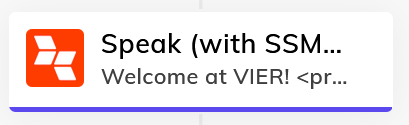
Barge-in by Speech or DTMF input
In the data section / additional settings section of nodes initiating output (”Speak”, “Play Audio File”) it can be configured if speech input and or DTMF input interrupts the bot output (barge-in).
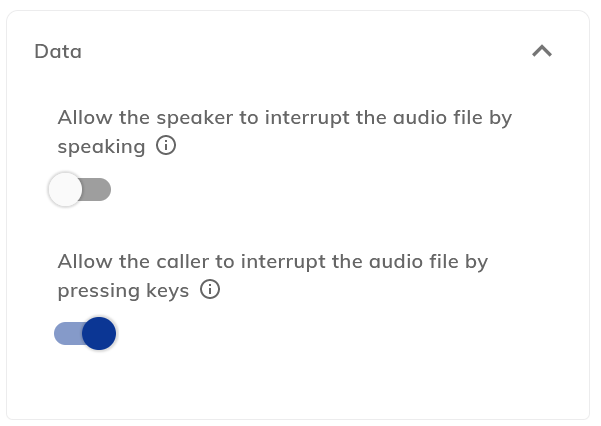
Check Call Forwarding Results
A new node “Check Call Forwarding Result” simplifies to check if a call could be forwarded successfully to the new target (e.g. for handover to a human agent). We recommend to always use this node after forwarding a call to avoid abandoned calls.
The following figure shows how this “Check Call Forwarding Result” should be used after a “Forward Call” node. It must be taken into account that non-relevant input can also occur (e.g. an event that a recording is now available) and then the input or the result of the “Forward Call” must be waited for again (hence the “Go To” back to the “Wait for Input”). The handling after a failed “Forward Call” is then of course project and context dependent. In the example the call is terminated, but it is of course also possible to retry or forward the call to another destination.
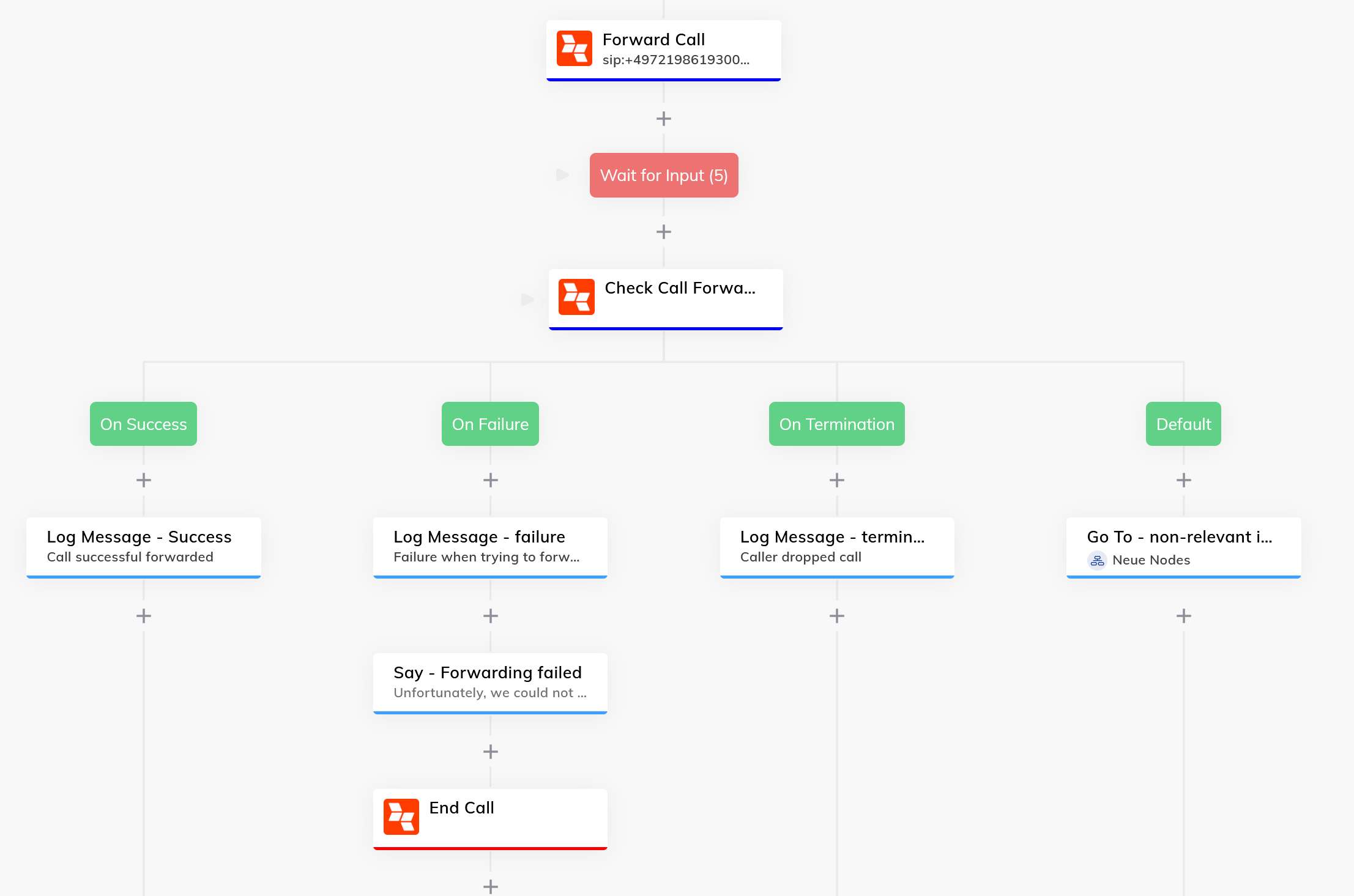
Switch Speech-to-Text-Service
A new node “Set Speech-to-Text-Service” to switch to another STT service.
Send Data in “End Call” Node
In many cases we get provisioned calls from upstream systems like IVRs or ACDs. Before terminating the call, information about how to proceed and bot results are stored by using the “Send Data” node. To reduce the complexity of the visualized flow it is now possible to “Send Data” by using the “End Call” node.
Set Inactivity Timeout
New node “Inactivity Timeout”. It’s possible now to activate/deacvtivate the inactivity timeout by using our newly introduced endpoint. Inactivity detection can only be started by the bot if the inactivity timeout in the CVG project settings is disabled.
Fallback Text for “Play Audio File”
Playing an audio file via the play node may fail due to an incorrect link to the audio file, network problems, or an incorrect format of the audio file. To avoid silence in this case, a fallback text can be given in the “Play Audio File” node.
How to install the new Version
If version “VIER Voice, 4.2.0” is available in the Cognigy Marketplace (in Cognigy select an Agent and then “Manage -> Extensions”) just install / update to this version.
As long as the new version is not yet available in the Cognigy Market Place for Extensions, it can also be downloaded here. You can update to this version in Cognigy as follows:
If the “VIER Voice” extension is not yet installed in the agent in Cognigy, install it (”Manage -> Extensions”).
Click on the installed extension “VIER Voice”, select “Update” and confirm with “Confirm”.
Select the file
vier_voice.tar.gzdownloaded as described above and click “Open”.Wait until the new version 4.2.0 of the “VIER Voice” extension from Cognigy is installed. That’s it. Have fun.
Don’t worry if you have built your flows with an older version of the “VIER Voice” extension - your existing nodes will be updated automatically.
Configurable Maximum Dialog Duration Limits
Hanging dialogs (e.g., ghost calls or technically running calls without a caller in the line) are a nuisance for all sides, but cannot be ruled out due to the many possible causes (e.g. missing or lost disconnect events).
We have therefore introduced a configurable dialog duration limit after which a call is automatically disconnected. The default limit is the most lenient setting (3 hours). In order to meet your specific needs, you can configure a shorter limit in the project settings.
Limiting to short dialog durations can mitigate the effects of unwanted long calls. Long dialog durations may be required, for example, for use cases involving transfers to human agents and complex consultation calls.
Bug Fixes
UI: Several Fixes and smaller Improvements
We did many refactorings in our UI to improve performance, update to new frameworks, fix broken hotlinks and make invisible buttons (in specific brandings) visible.
Also the highlighting of the button group “Last Month”, “This Month”, “Today” was always on “Today”. Now the outlined button matches the selected date range on the left.
We have tested these changes intensively, but if you notice anything, please let us know by sending an email to support@vier.ai.
Small gap between prompts on replacement
If you invoke /call/prompt when a prompt is already active and no other actions are queued up, the prompt will be replaced. However, due to a technical issue there there was a short time window between the prompts where no prompt was active. This could then lead to /message events with type: DTMF “slipping through” in the case of number prompts. This is no longer the case.
Multiple Transcription Results with Google
In some rare cases CVG has delivered several transcription results for one utterance when using Google Speech-to-Text. This bug has been fixed.