CVG 1.22.0 (06-May-2022)
Last month we were quite busy supporting our customers in building voicebots for various use cases. This has resulted in some enhancement requests, some of which we can already fulfill with this release.
In addition, we have gained another partner, Neohhelden, who has integrated their Conversational AI with our Cognitive Voice Gateway (CVG). Thus, bots built with Neo can easily become voicebots via the integration with CVG.

Neohelden Conversational AI
Neo by Neohelden is a self-learning AI-assistant for businesses that can be used via voice and chat. With Neo you can automate processes, increase operational efficiency and level up the user experience.
The integration of Neohelden and CVG easily allows bot developers using Neo to build voicebots that can be integrated with upstream systems like standard IVRs and downstream systems like Contact Centers.
For more information about the integration of Neohelden and CVG see our brief documentation.
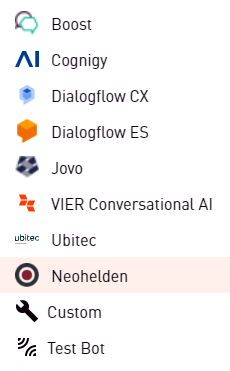
Longer Utterances with Microsoft Speech-to-Text
Previously, we limited the length of utterances to be transcribed by Microsoft Speech-to-Text (STT) to 10 seconds. However, in certain use cases, callers talk so fast and so much that these 10 seconds are not enough.
We now allow user utterances of up to 60 seconds in principle. However, in order for the bot to remain reasonably responsive, Microsoft’s processing time must not exceed 10 seconds. In practice, this currently means that utterances of up to roughly 20 seconds long will be successfully transcribed within the 10 second processing time limit. For even longer utterances, there is a high chance that the processing time will not be sufficient.
To cope with such long utterances, we recommend configuring the lowest possible utterance timeout. However, the conversational AI should then also be able to handle incomplete input.
Experimental Endpoint to Set Inactivity Timeouts
As requested by various customers, we have provided an endpoint that can be used to set an inactivity timeout in the running dialog. This allows for inactivity timeouts of different lengths at different points in the dialog. For example, if the bot is only waiting for a yes or no answer, a short timeout can be used. If at another point the customer first has to search for his customer number, a longer timeout can be set.
This feature is experimental and not officially documented. Please contact us via support@vier.ai if you want to use this feature.
UI: Simplified Selection of Languages and Voices
Due to the large number of available languages and, on top of that, a whole range of text-to-speech voices per language, we have further improved the usability for selecting languages and voices.