CVG 1.4.0 (14-Sept-2020)
New Login Screen
We have a nice new login screen:
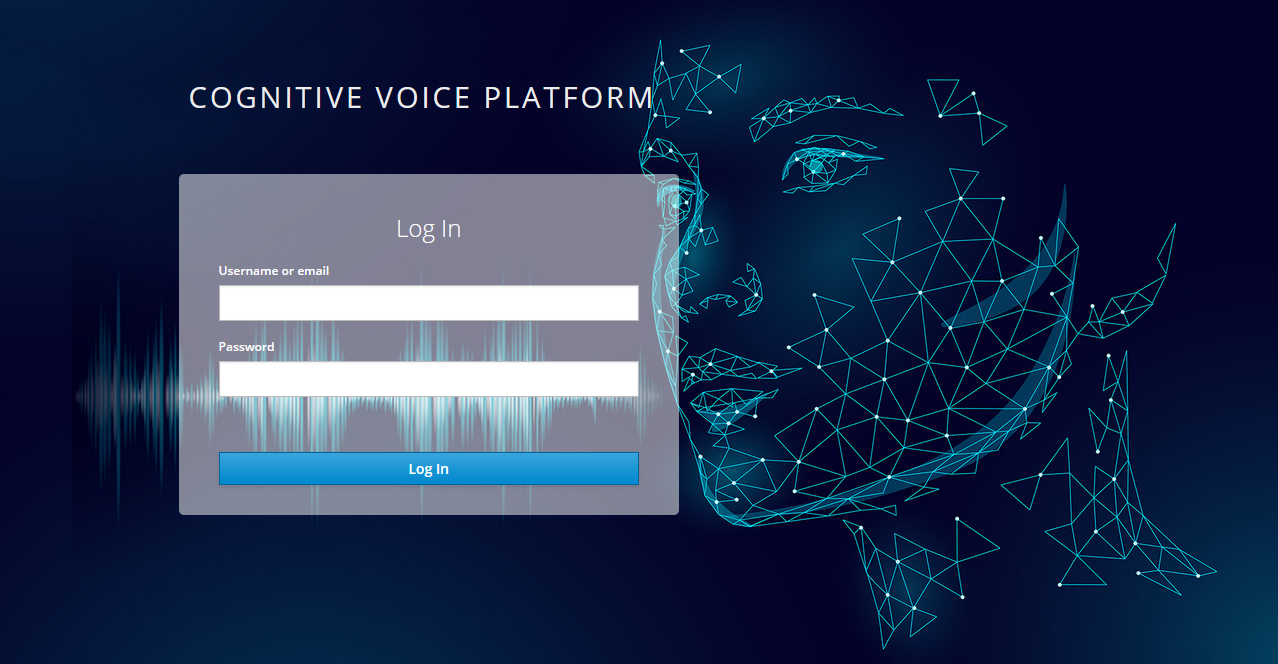
Customized Speech-to-Text Models and more Text-to-Speech Voices
With CVG 1.3.1 we have introduced Speech Cloud Profiles on a customer level. This has enabled our customers to create their own text-to-speech (TTS) and speech-to-text (STT) configurations, e.g. to make specific voices of a specific TTS provider available.
Now we simplify the administrative effort by additionally making such profiles available system-wide or reseller-wide.
Speech Cloud Profiles on a Global, a Reseller, and a Customer Level
The CVG Console now has a new menu item Speechcloud Profiles visible on a reseller, a customer, and an account level:
As a reseller you can manage transcriber profiles (for STT) and synthesizer profiles (for TTS) for reseller-wide or customer-wide usage.
As a customer you can manage transcriber profiles (for STT) and synthesizer profiles (for TTS) for customer-wide usage.
As an account you can view and use only transcriber profiles (for STT) and synthesizer profiles (for TTS) which are available for you.
| Reseller (manage/use) | Customer (manage/use) | Account (manage/use) | |
|---|---|---|---|
| Global Profile | - / y | - / y | - / y |
| Reseller Profile | y / y | - / y | - / y |
| Customer Profile | y / y | y / y | - / y |
Only the creator of a speechcloud profile can change an existing profile.
The provider (CVG, reseller, or customer) is shown in the overview of speechcloud profiles and in the list of profiles in the project edit view.
The following image shows examples for global und reseller-wide speechcloud profiles.
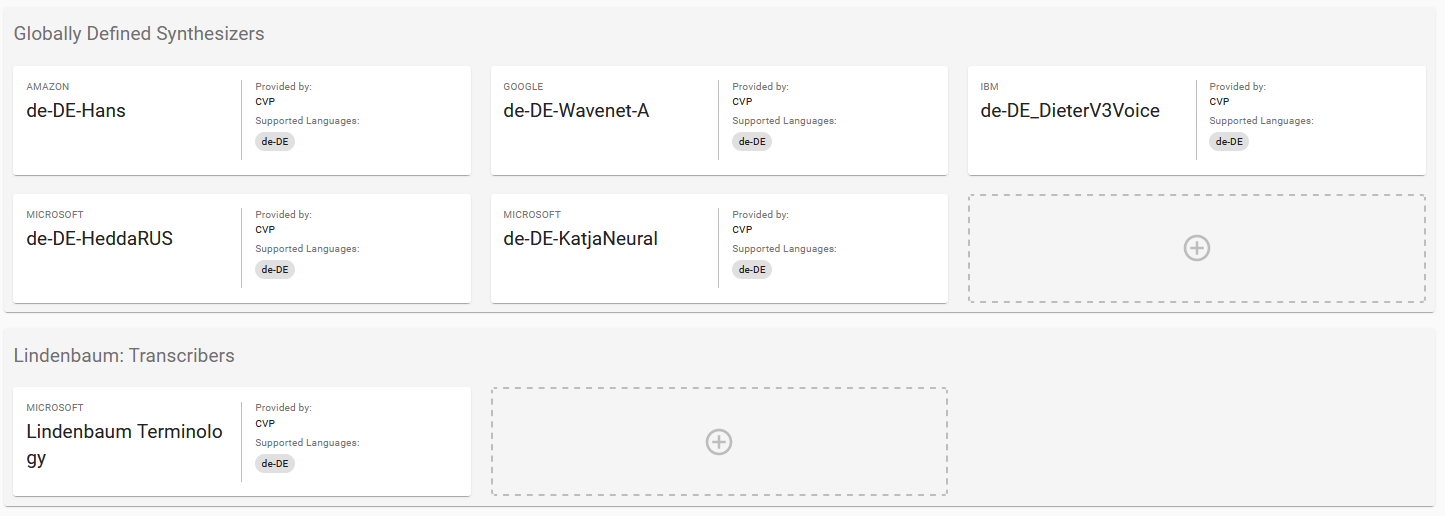
The most important voices of the different TTS providers are available system-wide. Please contact us, if you want a specific voice available system-wide. Or just configure this voice as a speechcloud profile on a reseller- or customer-level.
To create a speechcloud profile you need to know the name of voice provided by the vendor. The following image shows an example for a Microsoft TTS Voice.
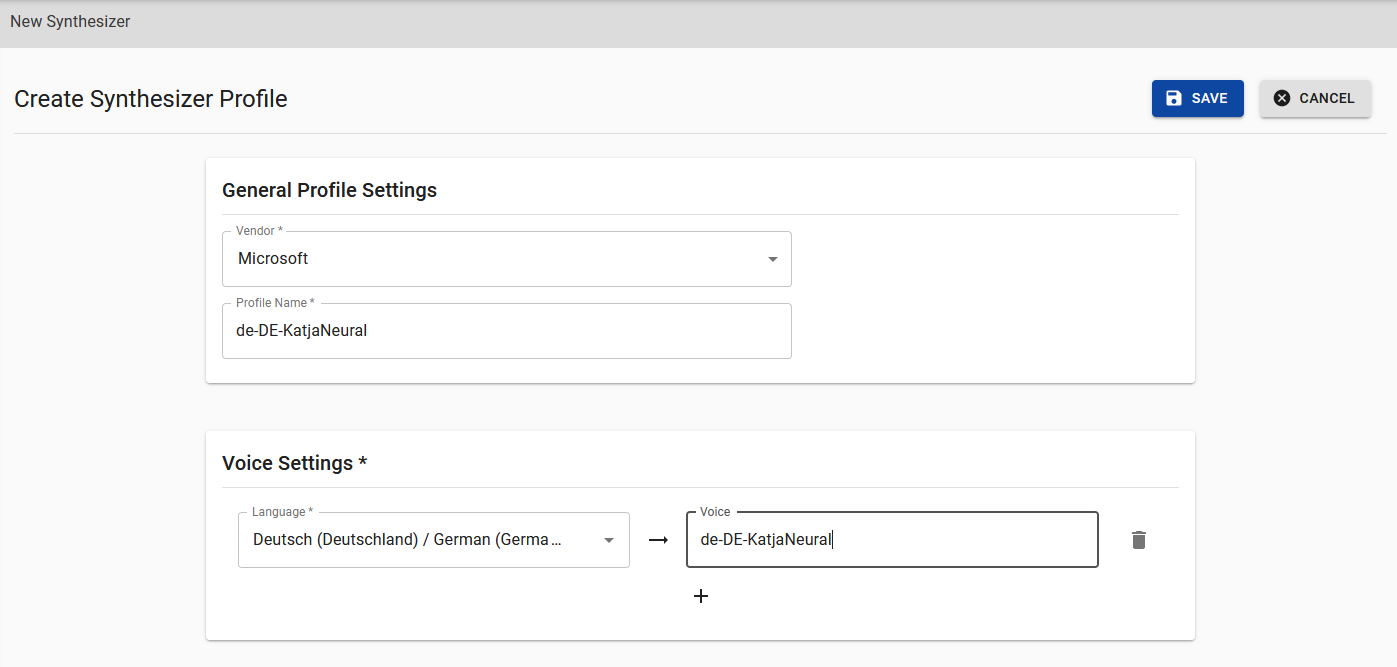
Bring your own customized Microsoft transcription model (Speech-to-Text)
Mircosoft supports the training of speech models to improve the understanding of organization- and industry-specific terminology. This training can be done by uploading audio data and transcripts or by providing specific words and phrases.
To train such a customized speech model you need your own Azure account and subscribe to the Speech service.
As soon as you achieve satisfactory results with your customized model, you can have Microsoft deploy it. A new endpoint will be created by Microsoft. Store the access data for this endpoint (URL, ID, subscription key) in CVG in a new Transcriber Profile to link CVG with this model. Now this specially trained speech model is available in CVG.
We consider a customized speech model to be particularly helpful for individual customers and the customer-specific vocabulary. However, industry-specific vocabulary can now also be made available by the reseller across customers.
Please contact us, if you want us to do the training for a customized speech model.
Improved Configuration of Transcriber (STT) and Synthesizer (TTS) Profiles for a Project (UI)
We improved the configuration of transcriber (STT) and synthesizer (TTS) profiles to better handle the large number of available voices (TTS) and and the different supported languages of the transcribers (STT).
Now the voice configuration of a project first requires the selection of the language. This language selection filters the transcriber and synthesizer engines which are available.
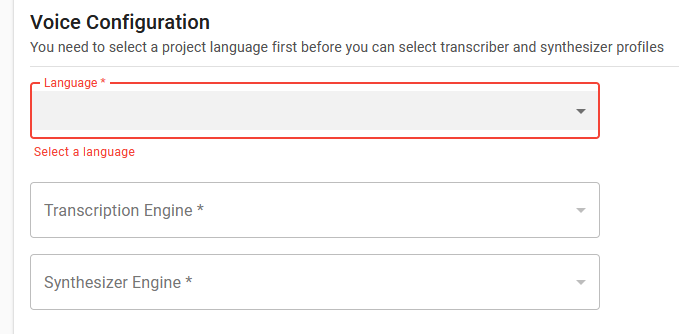
Configuring Transcriber (STT) and Synthesizer (TTS) Profiles for Provisioned Calls (API)
For integration with 3rd party systems calls can be provisioned via /provision/call. You can configure transcriber / synthesizer profiles by
vendor name like
AMAZON,GOOGLE,IBM,MICROSOFT,NUANCE: selects the default profile provided by us. The standard model for transcriber and synthesizer is defined by vendor.vendor name + profile name: selects a specific profile either provided on a system-, reseller-, or customer level
profile token (without the vendor name) which is displayed in the UI for each speechcloud profile: selects a specific profile either provided on a system-, reseller-, or customer level
We recommend to use the profile token to avoid name conflicts.
Better Visibility of Tokens
To use the API, tokens are required in various places. These tokens are now made more visible in the CVG Console:
The ResellerToken and the ProjectToken are now displayed in the detailed and edit view of a project
The ProfileToken of a speechcloud profile is now displayed in the detailed and edit view of a profile
Outbound Activation per Project
In the default setting, outbound is deactivated for a project. We have enabled our internal team to easily activate outbound for your project on request.
For more information about outbound calls see the detailed documentation.