CVG 1.31.0 (26-June-2023)
With this Midsummer release, we’ve prioritized features for you as developers: Smart IVR dialogs with CVG and ChatGPT become easier and more reliable. For this we use the Function Calls and the new AI models published two weeks ago by OpenAI . Furthermore dialogs can now smoothly be viewed within the CVG UI - whether implemented with ChatGPT or a classic Conversational AI. And finally, you can play around with the possibilities of the API very easily with our new playground bots.
Have fun with CVG, your bots and enjoy the summer!

Extended ChatGPT Integration: Function Calls, new Models, secret Token
Function Calls
The latest release of OpenAI brings exciting features to simplify call control in our voicebot scenarios: function calls.
We have now integrated function calls for forwarding and ending calls into CVG so that no JSON needs to be generated for these use cases. This simplifies writing prompts for you and makes forwarding more reliable.
To use ChatGPT’s function calls for call forwarding configure your CVG project as follows:
Set ChatGPT as bot template and OpenAI as provider (function calls not yet available on Azure, see below)
Write a System message that includes the departments with their phone numbers (can be other bots as well)
Set the switch to “Forward calls enabled”.
Set “Bots are allowed to initiate outgoing calls” in advanced options
Here is an example of a simple system message (anonymized phone numbers; replace with real phone numbers to try yourself) that forwards the caller to one of the following departments depending on their request:
You are a friendly and humorous employee in the switchboard of VIER Insurance. Your name is Max Miller. Answer briefly in each case.
Find out which department the caller should be connected to. Before you forward to the department, have the caller confirm this forwarding.
There are the following departments with their respective topics and phone numbers:
- Department "Home and Housing"; Topics: Household insurance, building insurance; phone number +49xxxxxxxxx.
- Department "Vehicle"; topics: Motor vehicle insurance, e-car insurance, scooter insurance, quad insurance, boat insurance ; phone number +49xxxxxxxxx
- Department "Liability"; Private liability insurance, Animal owner liability insurance; phone number +49xxxxxxxxx
- Department "Claims"; subjects: Claims notification, Damage to motor vehicle, Damage to building, Damage to household contents, Glass damage, Accident damage, Damage to boat; phone number +49xxxxxxxxx
- Department "Animals"; Topics: Animal health insurance, dog health insurance, cat health insurance, operation insurance for dogs and cats; phone number +49xxxxxxxxx
- Department "Occupational disability"; Topics: Occupational disability insurance; phone number +49xxxxxxxxx
- Department "Accident insurance"; Topics: Accident insurance, accident pension; phone number +49xxxxxxxxx
- Department "Old-age provision"; Topics: Basic pension, immediate pension, yield for more pension, fund pension; phone number +49xxxxxxxxx
- Department "Basic capabilities"; Topics: Basic ability insurance; phone number +49xxxxxxxxx
- Department "Investment"; Topics: Fund savings plan, one-time investment; phone number +49xxxxxxxxx
- Department "Company pension plan"; Topics: Direct insurance, support fund; phone number +49xxxxxxxxx
As compared to the JSON-version there is no need to let ChatGPT generate a JSON expression.
Function calls are not yet available on Azure
OpenAI has released the Function Calls on 6/13/2023. These function calls are not yet available on Azure OpenAI Services, so function calls cannot be used on Azure at this time. JSON expressions must still be generated here.
WebRTC calls cannot be forwarded yet
Call forwarding is not yet possible for WebRTC calls. This also means that the WebRTC call button in the project's settings tab cannot yet be used to test call forwarding. We will enable forwarding of WebRTC calls soon.
New Models
The new models for gpt-3.5-turbo and gpt-4 are now the default models we use with OpenAI as provider. The larger context models (gpt-3.5-turbo-16k and gpt-4-32k) can also be selected if they are available with the specified token.
New models are not yet available on Azure
OpenAI has released the new models 6/13/2023. These new models are not yet available on Azure OpenAI Services.
Keeping OpenAI API Token secret
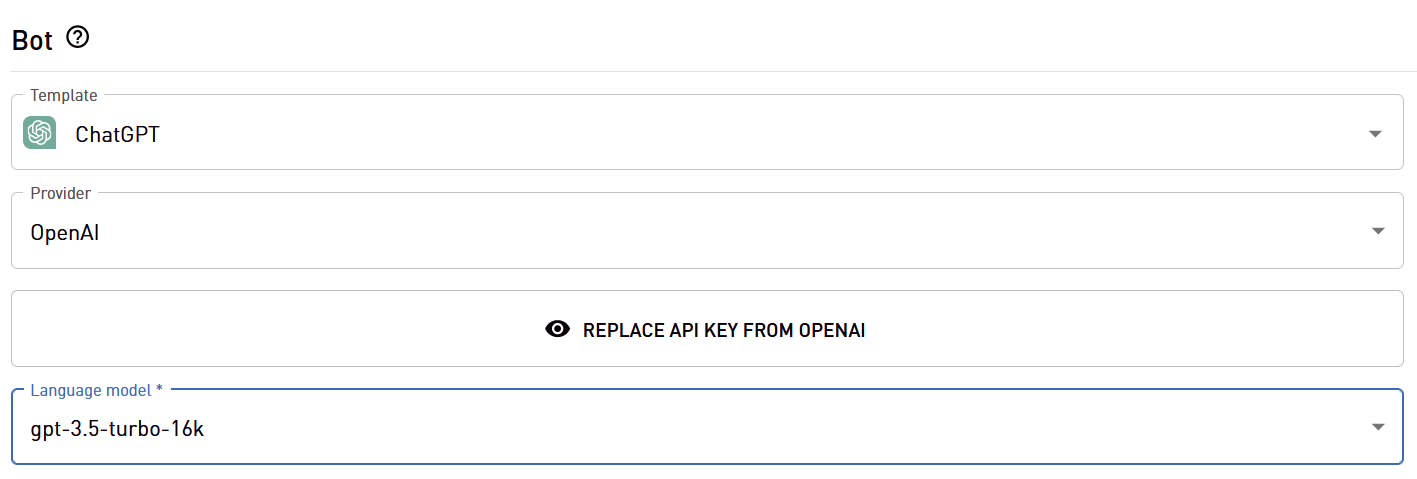
Once entered, OpenAI API tokens or Azure OpenAI API tokens are no longer displayed in the UI. This prevents such tokens from being taken from CVG and used for other applications.
This means that OpenAI API keys cannot be viewed in either read or edit mode. In edit mode, of course, a new OpenAI API can still be defined.
Dialog Viewer and Dialog Data Retention
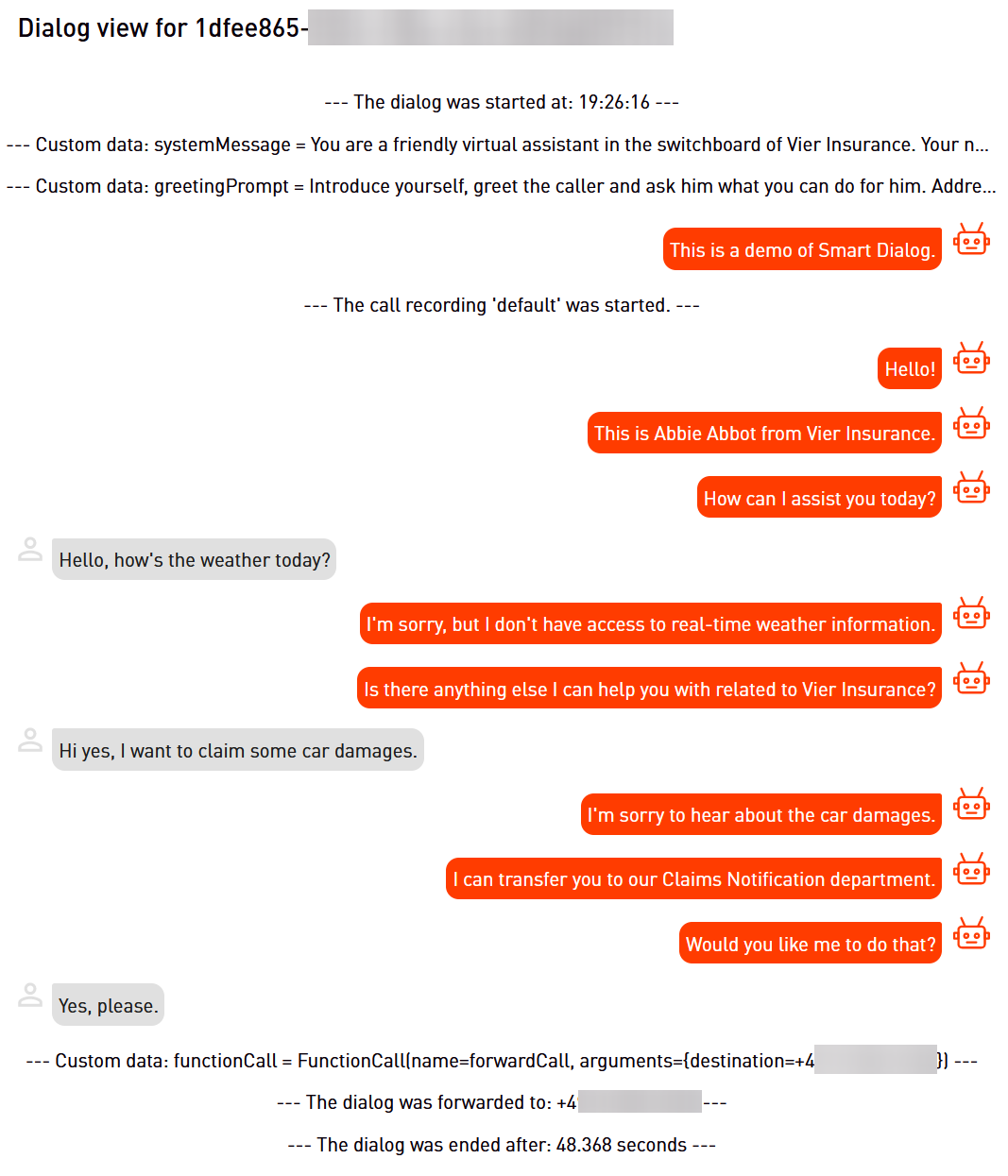
So far, our approach has been to keep the actual dialog data in CVG as short as possible. Default retention time was (and is) 10 minutes. Additional 1 hour, 1 day and 1 week were possible.
From our point of view, a longer retention and view of the dialog data in CVG was not necessary, since both the retention and the view in the linked Conversational AI were possible.
Since a number of customers are now developing directly against the CVG API or using our ChatGPT integration we have decided to make the dialog view more convenient for you. You can now set a longer retention time of the dialog data in CVG (maximum 1 month). You can easily view past as well as ongoing dialogs, as long as the dialog data has not been deleted yet.
The “Dialogs” tab of a project has been slightly revised for this reason:
The Dialog ID as well as the Customer Phone Number can now be copied to the clipboard by simply clicking on the corresponding text.
The view of the meta data of the dialog is displayed by clicking on the row.
You can view the dialog itself by clicking on the dialog icon to the right of the dialog ID.
The new “Dialog Viewer” displays all messages to/from the bot. All text/audio messages are displayed in a common chat style.
Playground Bots
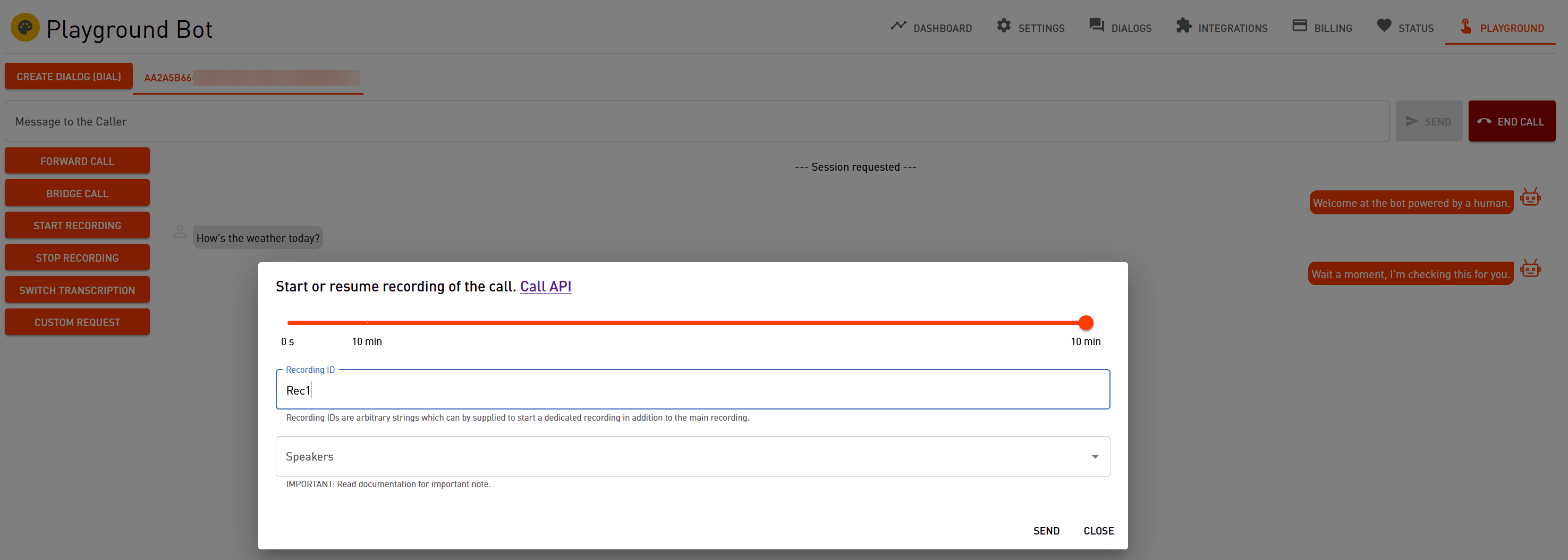
Have you ever had to demonstrate the basic functionality of the CVG API to a colleague or a stakeholder? Or do you want to play around a bit with the features of CVG without programming (some call it “no code”)?
To make this easy for you we have developed an additional bot template and provide it with a small UI extension: Playground Bots.
To use a playground bot you can configure your CVG project as usual with all settings (e.g. phone number, TTS voice(s), STT service, utterance timeouts, …). Then select “Playground” as bot template. After saving your project you have another tab “Playground” in the upper right corner.
A playground bot is human powered
A playground bot is the exact opposite of an automated bot: every action of the bot (e.g. voice output, start recording, change STT service, ...) must be triggered manually. A playground bot is therefore 100% "human powered".
You can call a playground bot or you can let the playground bot call you - assuming the appropriate authorization in the advanced settings. Once the call is established, you can select the dialog )(click on the dialog ID) and trigger the various actions with appropriate parameters. Messages from the bot, such as transcripts of the caller’s utterances or inactivity timeouts, are displayed accordingly.
Currently, the UI of the playground bot offers an excerpt of the most important functionalities of the API. Contact us if you need more API calls in the playground bot.
Bugfixes
Deleting Dialog Data too early
In some cases dialog data have been deleted to early. That does not happen any longer.