CVG 1.34.2 (13-Sep-2023)
Growth and Expansion is the heartbeat of our latest CVG release. After marking our footprint in Europe over the years, we’re thrilled to extend our horizons into the US market with a dedicated platform at a datacenter in Atlanta, Georgia. Embarking on our journey of growth, we’ve turbocharged CVG to improve the support of bots with heavy usage. But that’s not all! Harness the power of fine-tuned models from ChatGPT for your Voicebots, enjoy flexibility with multiple platform phone numbers for your CVG project, and gain sharper insights with Health Events in the Dialog Viewer. And to top it all, we’ve refined our API documentation to make your experience smoother than ever. Dive in and explore!

CVG Regional Expansions and Enhancements
CVG’s Global Reach
We’re thrilled to share that CVG is now available in two strategic locations:
Europe: Hosted in our VIER Cloud based in Frankfurt, Germany.
US: Powered by our US VIER Cloud situated in Atlanta, Georgia (new!)
Regional Cloud Services for Enhanced Localization
🇪🇺 European Commitment
In Europe, we are proud to highlight that all our Cloud services for Text-to-Speech and Speech-to-Text are exclusively operated in European regions. This ensures optimal performance, regulatory compliance, and data residency for our European clientele.
🇺🇸 US Dedication
For our US customers, we are equally committed. All corresponding services in the United States are solely hosted within US regions, ensuring data remains within the country and delivers a seamless user experience tailored to local needs.
Experience Localized Ringing Tones in the US
For our esteemed users in the US, we’ve introduced an authentic touch! Now, when a call is forwarded to a new destination, you’ll hear the familiar US ringing tone, making the call experience more localized and intuitive.
Significantly reduced Response Times for Billing Data (CDRs)
Over the past few months, we are delighted to note that the usage of CVG has significantly increased due to many new bots, bots with considerably expanded service scope, and bots with much higher traffic.
To ensure that the substantially larger volume of generated data can be accessed almost instantly both through the UI and the respective APIs, we step-by-step accelerate these accesses by preparing the data in real-time for fast read access.
The billing data can be viewed in the UI either via Administration -> Billing for all projects with the appropriate access permissions or within a project under the “Billing” tab. In both cases, this data is now displayed much faster than before. Additionally, the export of the CSV/Excel file is now significantly quicker.
Faster Retrieval of Call Data Records (CDRs) coming soon
Keep your calm and let patience be your guide, no wait is endless.
GPT-3.5 Turbo Fine-Tuning Now Available!
OpenAI has announceed the availability of fine-tuning for ChatGPT, resp. the GPT-3.5 Turbo modell. Look forward to fine-tuning capabilities for GPT-4 arriving this fall.
With fine-tuning GPT-3.5 Turbo you can now tailor models for optimal performance in specific use cases, ensuring higher efficacy and scalability. Preliminary tests by OpenAI suggest that a fine-tuned GPT-3.5 Turbo can rival or even surpass the base capabilities of GPT-4 in specialized tasks.
Dive deeper into the specifics of fine-tuning GPT-3.5 Turbo on the .
To utilize a fine-tuned model in CVG, select OpenAI as provider and simply set the language model to ft:gpt-3.5-turbo:<org_id>.
Fine-tuning of GPT-3.5 Turbo not yet available at Azure
As with other new features in OpenAI, the fine-tuning of GPT-3.5 Turbo is available first on OpenAI and will be available on Azure at a later date.
Health Events per Dialog
Enhanced Dialog Viewer with Health Events Integration
The Dialog Viewer has been upgraded to now display Health Events. This new addition allows users to easily view these events directly within the context of a dialog. Place the mouse cursor over a health event to see more details.
With the integration of Health Events, identifying and resolving issues becomes significantly more streamlined, enhancing developer efficiency and experience.
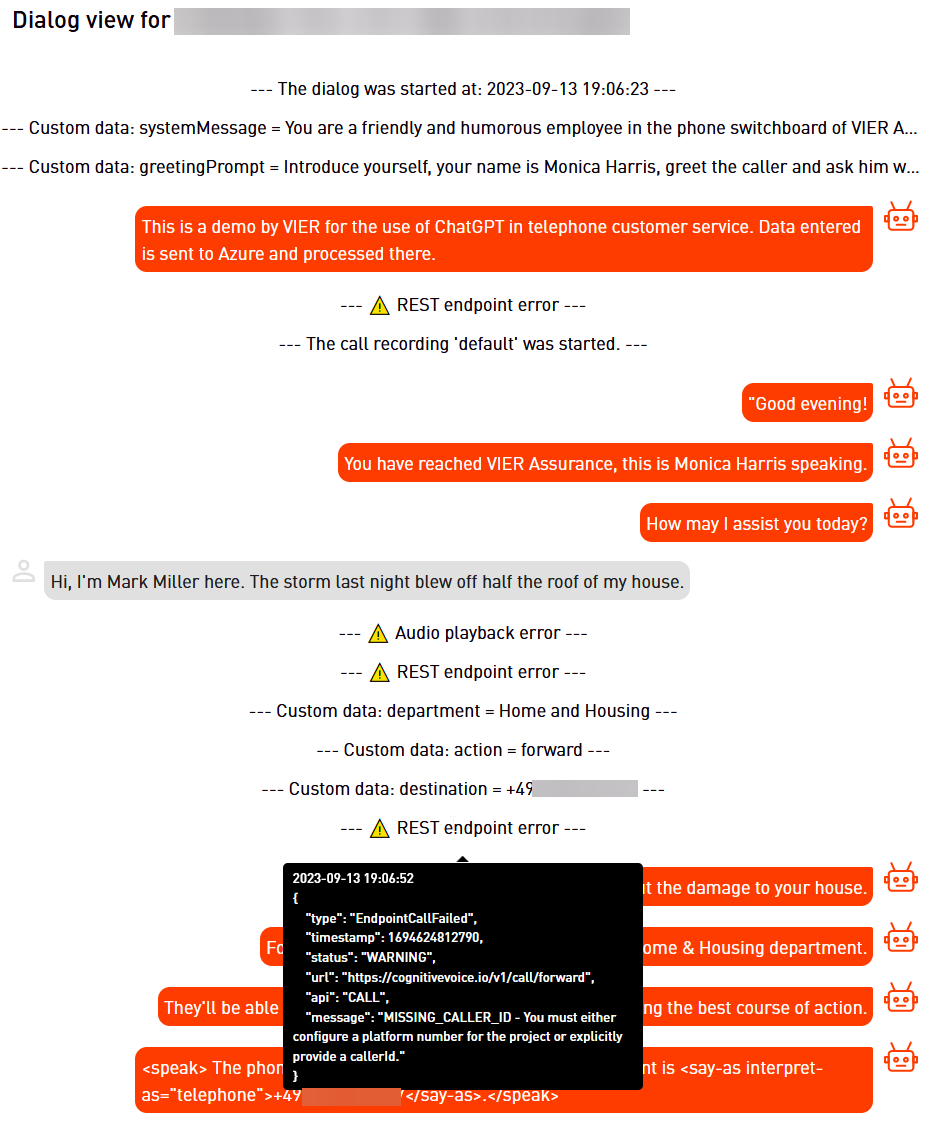
New Endpoint to get the Health Status of a specific Dialog
A new endpoint /health/{resellerToken}/dialog/{dialogId} enables you to retrieve the health status just for a specific dialog. CVG UI makes use of this endpoint to display health data in the dialog viewer.
UI Improvements
Optional more than one Phone Number for your Project
Classic phone numbers are in most cases the “entry gate” to the use of voicebots. After a few individual projects, we now allow you to assign more than one “Platform Phone Number” to a project directly in the UI.
One use case for multiple phone numbers for a bot is, for example, that the bot handles incoming calls differently depending on the phone number dialed.
Copy a Phone Number to Clipboard
To copy a phone number to clipboard, edit the project settings and click on the number.
At the same time, we have adapted the display of this platform phone number to the display used elsewhere with country flag and location.
Copy a Phone Number to Clipboard
To copy a phone number to the clipboard, edit the project settings and click on the phone number.
Other Fixes and Improvements
Dialog Data not found Excluded from Health Events
If at the beginning of a dialog an attempt was made to retrieve dialog data but none was stored, this caused an irritating health event every time. CVG no longer throws a health event at this point.
Allow Starting/Stopping Transcriptions on both Channels at Once in Assist Use Case
In the Assist API, transcription for caller and agent can now be started simultaneously with one API call, see /assist/transcription/start.
Cognigy Connection Error Fallback
Our Cognigy integration once again correctly triggers the project fallback configuration, when the connection to the configured Cognigy endpoint fails.
Improvements of our API Documentation
The presentation of CVG’s API schemas is significantly improved by switching to OpenAPI 3.1. In particular, polymorphic schemas are displayed much better, so you can more easily see what the different options are.
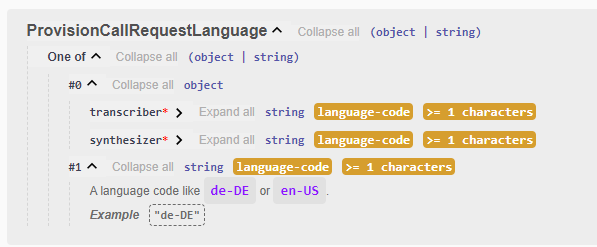
OpenAPI 3.1 to new for your projects?
In case you use code generators or request validators that do not support OpenAPI 3.1 yet, you can simply replace the OpenAPI version by `3.0.1`. Our models do not rely on specific OpenAPI 3.1 functionality.