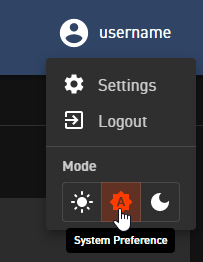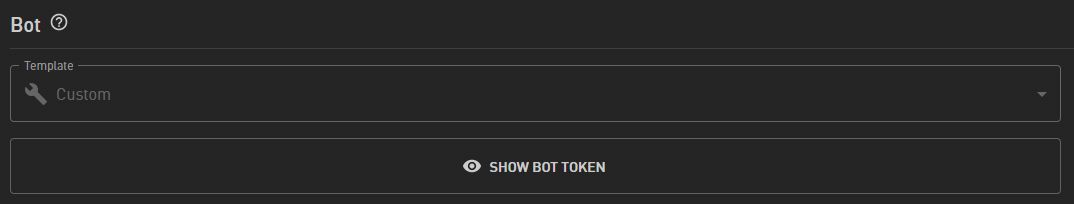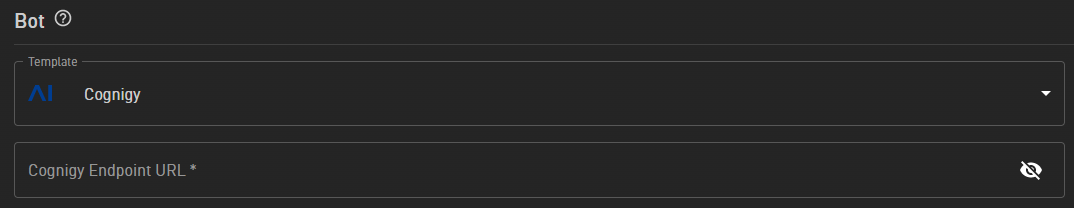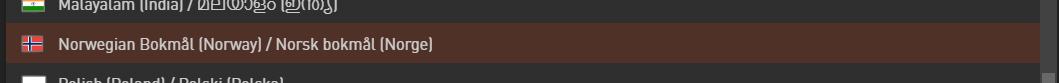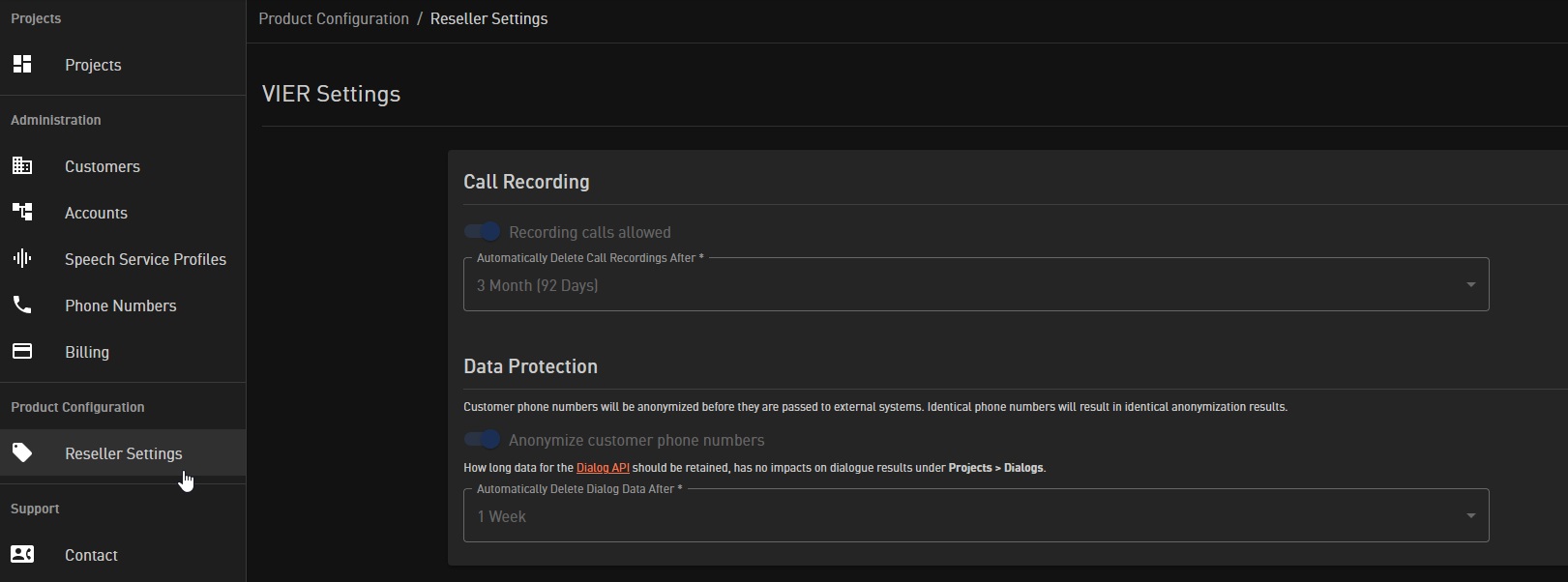CVG 1.17.0 (24-Nov-2021)
Black Week brings a long awaited dark theme for our CVG console (UI) at a great price, it’s free! In addition, we have eliminated some rough edges in the console so that power users can enjoy working with it even more.
As a reseller administrator, you can now set product configurations that are predefined as maximum values for all subordinate units such as customers, accounts and projects. These are, for example, the retention periods for recordings.
To simplify the transfer from the upstream system to CVG respectively the bot, we have decided to make most parameters optional when provisioning a call. If parameters are not transferred, the settings in the CVG project apply.
Have fun building great voicebots!

UI Improvements
Light or Dark Theme? You decide!
We added a dark theme! You’ll find the toggle in the popup menu when clicking on your User Name:
Since it defaults to “system preference”, it might already have been enabled for you if your operating system is configured to dark mode.
Easily open a Project in new Browser Tab
All cards - such as the project cards in the project overview - are now clickable. This means that you can easily open a project in a new browser tab with a middle mouse click or right mouse click → open link in new tab.
Bot Configuration for Cognigy
In the bot configuration section of a project, the endpoint URL of a Cognigy endpoint can now be copied from Cognigy “as is” and no longer needs to be split into URL and token.
We also use the new icon for Cognigy now.
Language Code no-NO removed
In the past we confused our Norwegian users with the language code no-NO, which was labelled as “Nynorsk”. In reality it is also Bokmål, just like nb-NO. Since no-NO is only needed for Google Speech-to-Text (interestingly, Google uses nb-NO for Text-to-Speech), we simply removed no-NO and handle the specific Google usage internally.
Product Configuration for Resellers
As a reseller admin you now can configure some essential product settings globally:
Enable / Disable Call Recordings and for how long recordings are stored
Anonymizing customer phone numbers before they are passed to external systems (such as Conversatinal AI)
Retention time for dialog data
Reseller Settings are the maximum allowed settings for Customers, Accounts and Projects
Please be aware that all settings on a reseller level are the maximum allowed settings for customers, accounts and projects. E.g, setting the period to store recordings for one month is the maximum selectable time for all your customers. If you decide to anonymize customer phone numbers here it is forced for all projects of all accounts of all customers.
Simplified Provisioning API
Mandatory parameters for provisioning calls, see /provision/call, are reduced to a minimum. Not given parameters are taken from the project settings. Given parameters overwrite the project settings just as before.
It is now easier to transfer a call and additional data from an upstream system to CVG and thus to the bot. As a result, sensitive data such as the token for accessing the bot does not have to be redundantly stored in the upstream system anymore.
Fixed Bugs
Transporting SIP Headers in back-to-back Calls using SIP URIs
If you call a CVG SIP URI from another CVG project the custom SIP headers are shipped now.